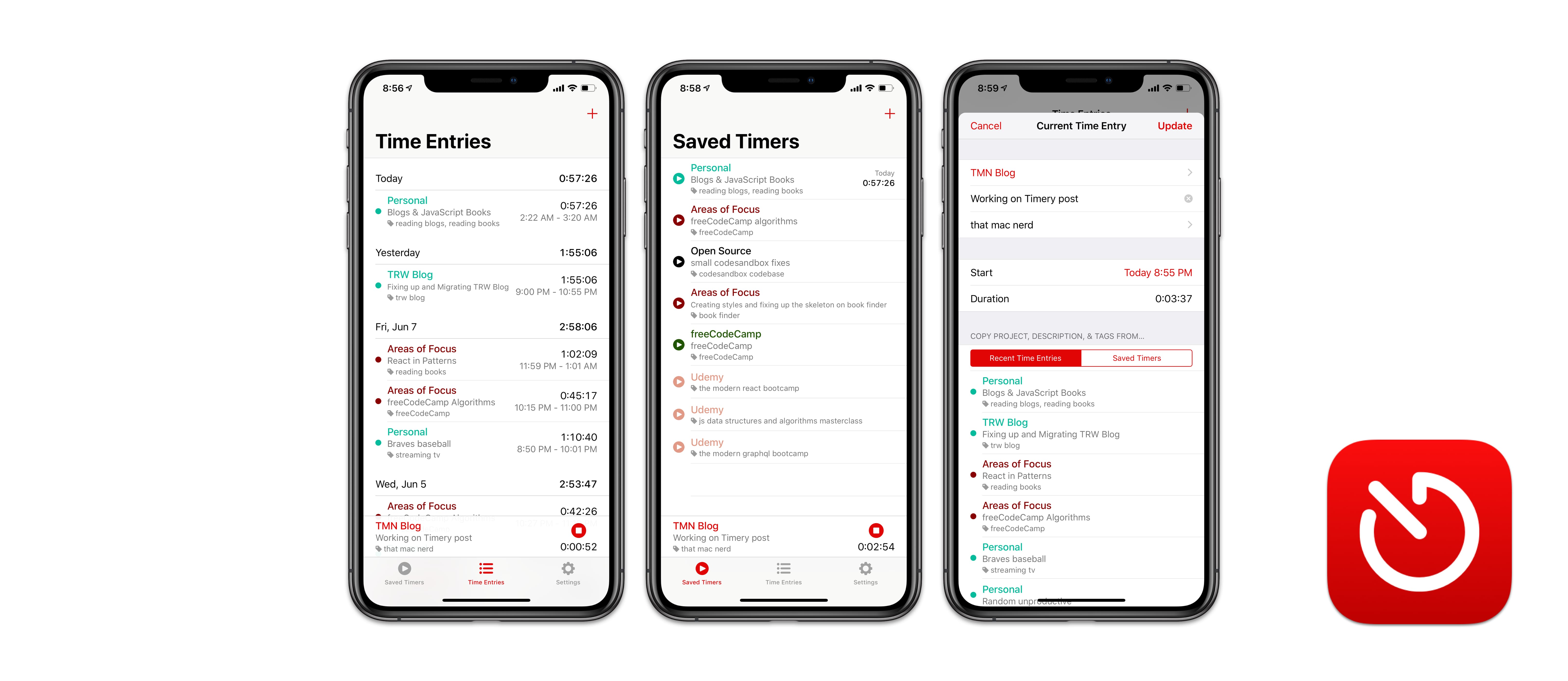For the longest time I’ve been tracking my time with Timing which is a time tracking app that tracks you automatically; no need to start and stop timers manually. It worked really good for me, in fact, too good: I stopped looking at the data. Why? Because it was too easy for me to set it and forget it. I would forget Timing was running and barely ever thought about looking at the data. When I did, I found it tracked things I deemed unnecessary. And that is no bueno.
Timing to…Toggl?
I was perfectly happy with Timing, despite my inadequate usage of it. So you’d be correct in guessing I had no reason to look at something else. The issue with macOS utilities like Timing is that an equivalent iOS app cannot exist.
Enter Toggl.
I used this app a long time ago. I liked it quite a bit however I found that manual time tracking was tedious; I’d always forget to start and stop timers. So I switched over to Timing and I’ve been using it for two years until a couple weeks ago.
How did I decide to make the switch? Easy.
Nerds that convince other nerds…
For weeks nerds on Apple pundit podcasts that I listen to extolled the virtues of a new Toggl client but they didn’t have a proper name; the app landing page was pretty bare as well, just a red timer icon.
Everyone was excited about this app:
- It’s the client Toggl should have made
- This app makes working with Toggl so much better
- Shortcuts support is phenomenal in this app
…and so on.
I really wanted to try this new app. Knowing when it was going to be released wasn’t knowledge that most of us not in the know had and I wasn’t on the beta. To my surprise, it was released a couple weeks ago.
That app is Timery.
First impressions
I really, truly, like this app. While I am not sure if I am truly using all its features, I do get a lot of use out of it on iOS.
It’s easy to start a timer from pretty much anywhere in the app which makes starting timers almost frictionless.
Settings
The settings area in Timery is where you’ll do most of your project and tags setups. You can also subscribe to Timery Club which is stupid cheap at $.99/mo
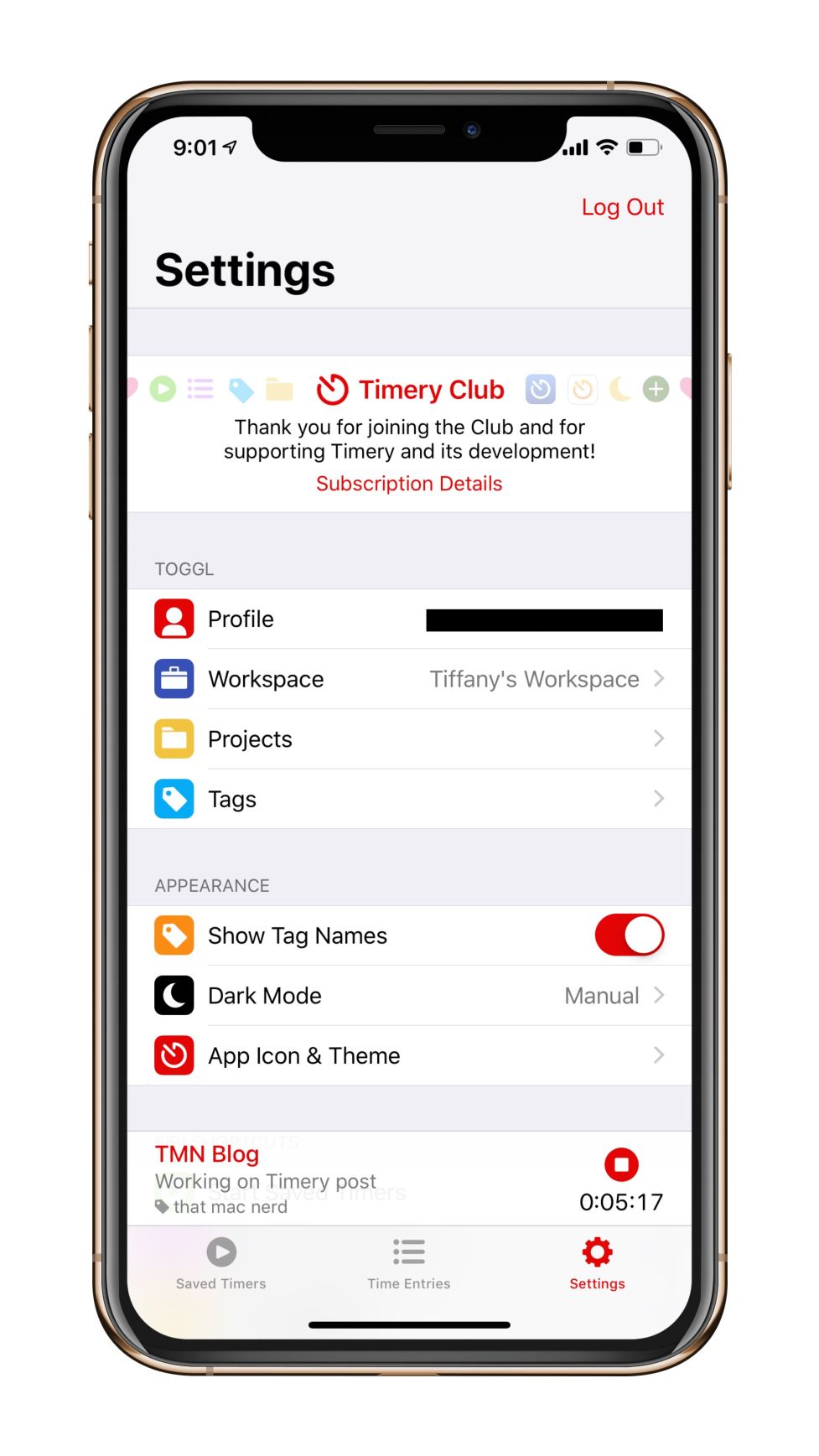
Projects and tags
You can create new projects and tags from the Settings screen. If you have a premium Toggl account you can do even more
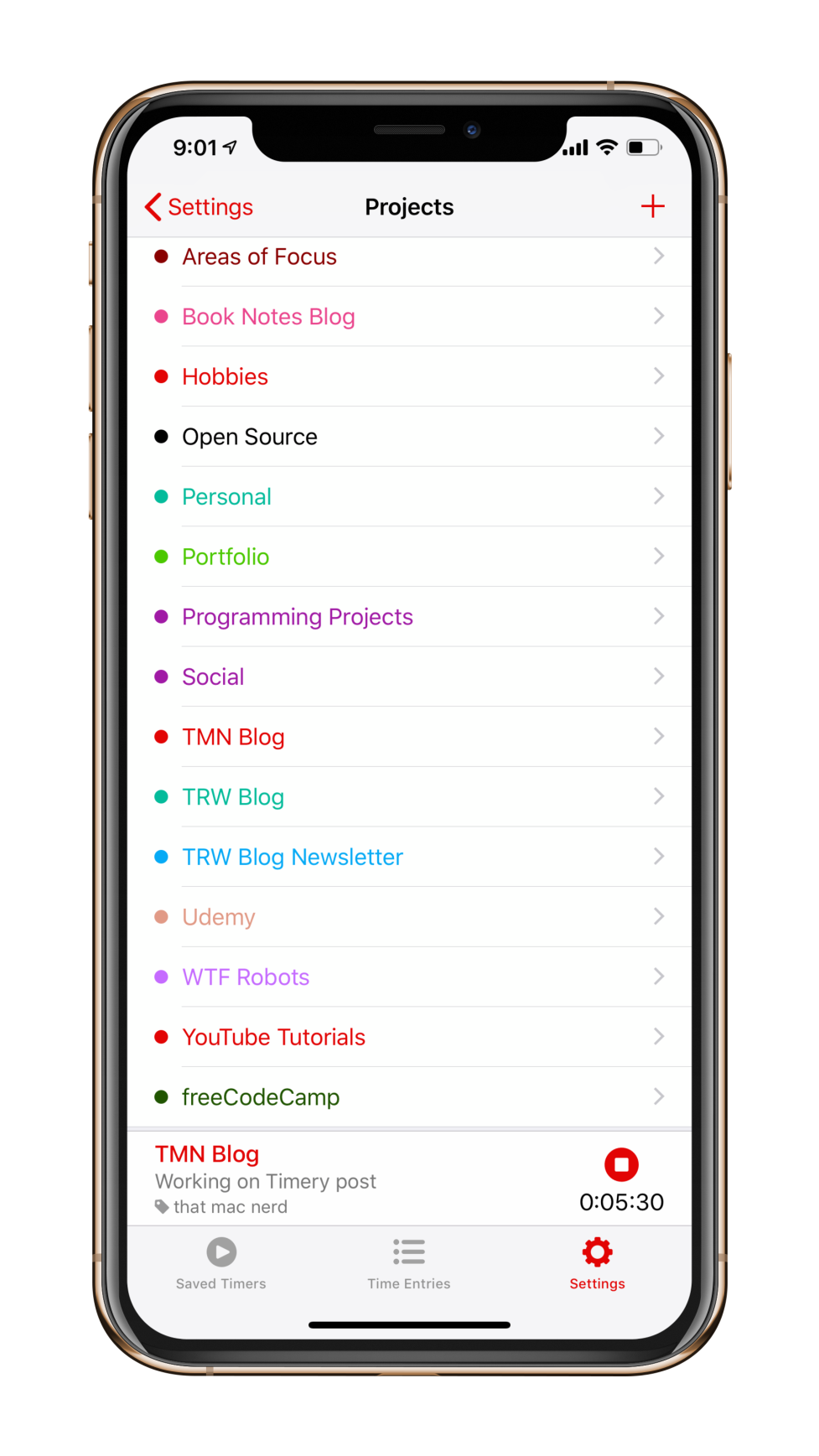
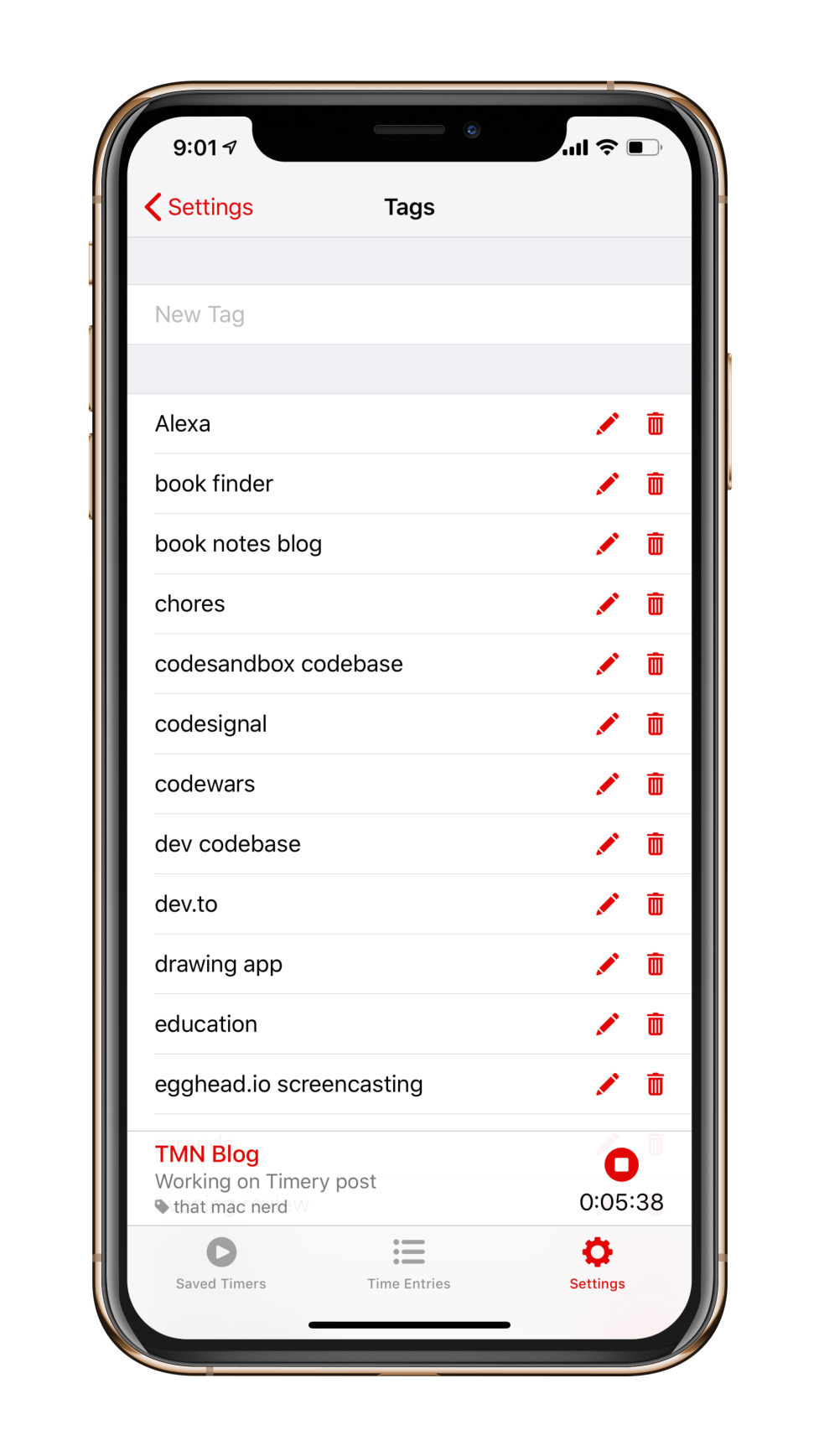
Dark mode all the things
I love dark mode

What about at the Mac?
I use Alfred and Alfred-Toggl for this while keeping Toggl web app in a Nativefier desktop wrapper.
Alfred Toggl is amazing making starting new timers, editing projects and tags, adding new ones, or continuing a timer super easy.
So far…
I’m digging it. I don’t miss Timing at all really. We’ll see how well I keep this up.
-
Yes, another subscription. I’ve learned to prioritize what I subscribe to and ruthlessly unsubscribe to services and apps if I am not using them. Looking at you Evernote. ↩
-
I don’t and currently don’t see the need as it’s just me and I am not running any type of business or in any type of team environment. ↩
-
But I am starting to back off the pure black and some things I still use in light mode. ↩
Sign up for my smart home Substack
I enjoy writing and want to do it more. Join me if you like smart home content.